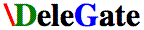 |
 \DeleGate for Microsoft Windows/Win32 | Cygwin
\DeleGate for Microsoft Windows/Win32 | Cygwin
Features
- light weight proxy server usable without configurations
- proxy server: HTTP, SOCKS, SMTP, POP, IMAP, X Window
- origin server: HTTP, FTP, yysh, Y11/YYMUX
- relays a number of parallel sessions in a single process
- simple remote login server
- simple remote desktop viewer
- free for non-commercial use (is this a feature?:p)
- and more (with configuration parameters)
Requirements
- Desktop Windows (WinXP, Win2K, WinNT, ...)
- 8MB free memory
Download ( FTP HTTP HTTPS ) (including DLL for OpenSSL & Zlib + dgforkpty.exe)
-
win32-dg.zip [,
bytes,
version 9.9.13]
- win32-dg-beta.zip [, bytes, version 9.9.13]
Installation
- execute win32-dg.exe
Configuration
- nothing to do
Uninstall
- remove files under "\DeleGate"
 PageViews: 24,219 hits / 612 nets
PageViews: 24,219 hits / 612 nets
|
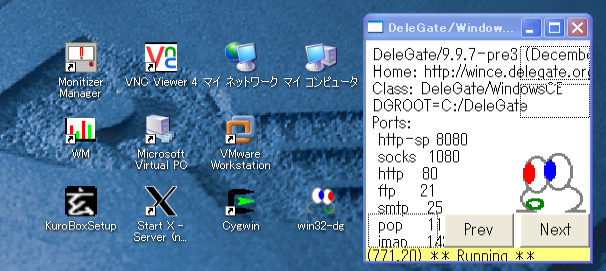
- This is a window-oriented edition (not a console application) of DeleGate for MS Windows (Win32)
- Its code is common to and a subset of WindowsCE edition
- It can be used without any installation and configuration procedures, just click the frog icon :-)
- By default, the authentication of a user is done manually on the screen (by AUTHORIZER=-man)
- The default configuration assigns the following ports for application protocols to be served
- port 8080 for "http-sp" proxy which is ten times faster (lighter) than conventional HTTP proxy
- it is a thin proxy without any extended features
- it runs as a single thread in a single process, with small memory consumption
- max. 128 parallel HTTP connections at a time
- only GET, HEAD, POST and CONNECT methods are supported
- it is a thin proxy without any extended features
- port 1080 for SOCKS protocol
- port 6010 for Y11 protocol (a X Window client invitation protocol)
- port 6023 for yysh protocol (remote login)
- port 6060 for YYMUX protocol (application routing)
- port 80 for the conventional implementation of a full featured proxy and origin HTTP server
- port 21 for a proxy and origin FTP server
- port 25 for SMTP proxy
- port 110 for POP proxy
- port 143 for IMAP proxy
- port 8080 for "http-sp" proxy which is ten times faster (lighter) than conventional HTTP proxy
- You can change these ports and add other options in the file "\DeleGate\common.conf.txt"
- For example, add -Q8080/http to assign conventional HTTP proxy to the port 8080
- Or you can disable the port 8080 by -Q8080/off
Using win32-dg.exe as a Console Application
- win32-dg.exe is a superset of DeleGate as a console application (con32-dg.exe)
- it works as a Windows application without a console by default
- you can show a console for it with the -WC option
- you can make it work as a conventional console application with the -WCA option
- exceptions:
- it works as a console application by default with -f or -F options
- it works as a server by default with the SERVER=... option
- you can force it to work as a Windows application with the -WWA option
win32-dg.exe as a Simple Remote Desktop Viewer
- HTTP based remote control of DeleGate is available
- the URL of the desktop viewer is https://DeleGate/-/screen/
- the screen image of the desktop is captured and used as a clickable map
- a mouse click on the clickable map is transferred as a click on the desktop
- text input on the viewer page is transferred as key pushes on the desktop
win32-dg.exe as a Remote Login Server (yysh)
- remote login to Windwos machine
- requires CYGWIN
- basic installation is enough (including cygwin1.dll, bash.exe and commands)
- installation of X Window components is recommended
- dgforkpty.exe (CYGWIN executable) bandled in win32-dg.zip
- Usage
- run win32-dg.exe (to be a yysh server) on a Windows machine (this-host)
- open incomming TCP connection to the port number 6023
- do as "delegated -Fyysh this-host" on a client host
- to use DeleGate as a yysh client, use "cygwin-dg.exe"
- cygwin-dg.exe [, bytes, version 9.9.13]
- cygwin-dg-beta.exe [, bytes, version 9.9.13]
- do as "cygwin-dg.exe -Fyysh another-host"